Tips and Tricks for Captivate eLearning Development
- David Stokes
- Jul 16, 2024
- 4 min read
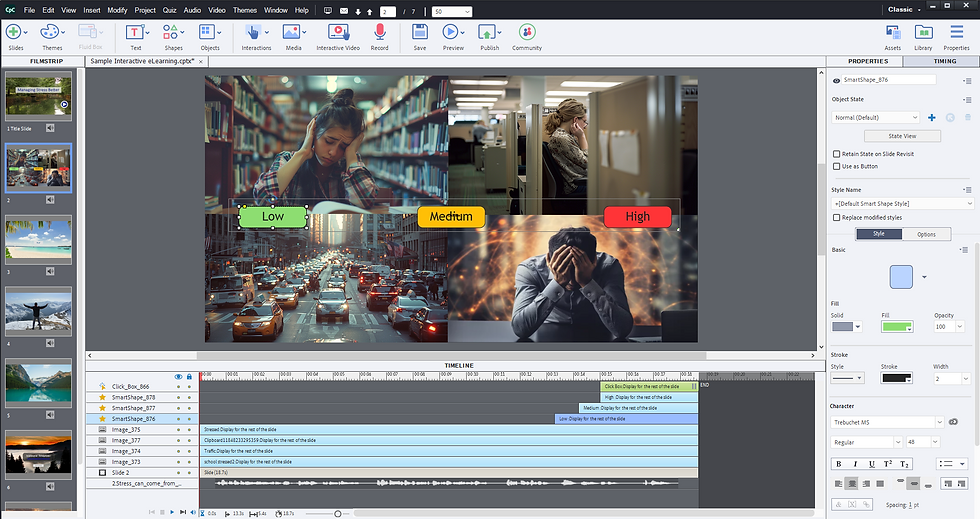
Adobe Captivate is a powerful tool for creating eLearning content. Whether you're a novice or a seasoned pro, these tips and tricks will help you make the most of this versatile software, ensuring your courses are engaging, effective, and efficient to produce.
A Crucial Step for Effective eLearning Development
Planning your course structure is a foundational step in the eLearning development process. Diving into Adobe Captivate without a clear plan can lead to wasted time, inconsistent content, and a disjointed learning experience. By spending time upfront to outline your learning objectives, break down content, and storyboard your course, you can streamline development and create a more cohesive and engaging course.
Why Planning is Essential
Saves Time
A well-thought-out plan serves as a roadmap for your course development. It helps you stay focused, reduces the need for major revisions, and ensures that you cover all necessary content efficiently.
Ensures Consistency
Planning ensures that all parts of your course are aligned with your learning objectives. This consistency is key to providing a clear and understandable learning journey for your students.
Enhances Organization
By breaking down your content into manageable sections and storyboarding your course, you create a logical flow that guides learners through the material effectively.
Tips and Tricks for Effective Course Planning
Define Clear Learning Objectives
Tip: Start by identifying what you want your learners to achieve by the end of the course. Learning objectives should be specific, measurable, achievable, relevant, and time-bound (SMART).
Example: Instead of stating a vague goal like "understand project management," aim for a specific objective like "identify and explain the five phases of project management."
My Experience: As an eLearning developer, I found that setting clear learning objectives helped me create focused and concise content. Having clear objectives makes it easier for your learners to grasp what is expected of them.
Break Down Content into Manageable Sections
Tip: Divide your course content into modules or units, each focusing on a specific topic or skill. This makes it easier for learners to absorb and retain information.
Example: If you are creating a course on digital marketing, break it down into modules like "SEO Basics," "Content Marketing," "Social Media Strategies," and "Email Marketing."
My Experience: Microlearning is the latest buzzword in this area. Studies have shown a significant decrease in dropout rates when segmenting courses into smaller, focused modules. Learners appreciate the ability to complete sections at their own pace.
Storyboard Your Course
Tip: Storyboarding is a visual representation of your course. It helps you map out each slide, interaction, and media element before you start building in Captivate.
Example: Use tools like PowerPoint, Google Slides, or dedicated storyboarding software to create your storyboard. Include notes on the content, interactions, and media for each slide.
My Experience: I do my storyboarding in PowerPoint to collaborate with subject matter experts. By sharing my slides, I can ensure everyone is aligned before development begins, reducing rework and improving the final product.

Include Interactive Elements
Tip: Plan for interactive elements like quizzes, drag-and-drop activities, and simulations. These elements make the learning experience more engaging and help reinforce key concepts.
Example: In a healthcare training course, include scenarios where learners must diagnose a patient based on symptoms. This interactive approach helps learners apply theoretical knowledge in practical situations.
My Experience: I have found that adding interactive elements increased learner engagement and retention. I've received positive feedback from learners who enjoyed the hands-on approach, especially with software simulations.
Plan for Assessments and Feedback
Tip: Include formative and summative assessments to gauge learner understanding. Plan how and when you will provide feedback to learners.
Example: After each module, include a quiz to test comprehension. Provide immediate feedback on quiz results, highlighting correct answers and explaining any mistakes.
My Experience: Integrating knowledge checks and key take-aways can also enhance your courses. Learners were more motivated and better prepared for final assessments.
Creating interactive final assessments can also improve your courses. Adding interactive elements like (Hotspots) for software simulations increased learner engagement and retention. Hotspots allow the learner to click areas of the screen that react like the simulation within the context of the quiz.
Collaborate with Stakeholders
Tip: Involve stakeholders, such as subject matter experts, instructors, and learners, in the planning process. Their input can provide valuable insights and ensure that the course meets everyone’s needs.
Example: Hold brainstorming sessions with stakeholders to gather ideas and feedback. Use their expertise to refine your course structure and content.
My Experience: Collaborating with stakeholders early in the planning process helped identify potential issues and align the course with organizational goals.
Conclusion
Planning your course structure is a crucial step in the eLearning development process. By defining clear learning objectives, breaking down content into manageable sections, storyboarding your course, including interactive elements, planning for assessments and feedback, and collaborating with stakeholders, you can create a more effective and engaging eLearning experience.
Taking the time to plan upfront will save you time in the long run, ensure consistency, and help you stay organized. By following these tips and learning from the experiences of other developers, you’ll be well on your way to creating high-quality eLearning courses in Adobe Captivate. Happy developing!





Comments